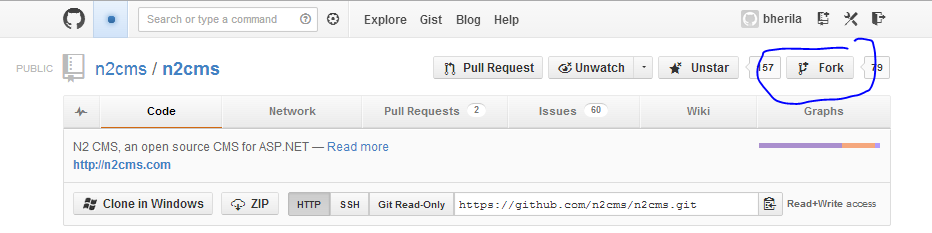Getting the Code
Overview
- Fork the repo on Github.
- Clone this repo to your PC.
- Look in the
srcdirectory and openN2.Sources.sln. - Find the Visual Studio solution explorer find the web project you chose (N2.Templates.* or Dinamico), right-click on it and select "Set as StartUp Project".
- Compile and run (Ctrl+F5)
N2 CMS supports many databases, this code is set up to use the SQLite embedded database. You may want to use SQL Server or MySQL in production.
Fork First, Contribute Later
Official development of N2CMS takes place on Github. But not just anyone can commit to the N2CMS code. A member of the N2CMS development team code reviews every community contribution in a forum open to the entire N2CMS community. Therefore, if you want to modify or add to the N2CMS code, you should make your own copy (or fork) of the N2CMS repository on Github. To do this, you just sign into Github and press the Fork button on the N2CMS Github page. Once you do that, your very own fork will be created. Notice the title now becomes your_user_name/n2cms rather than n2cms/n2cms! You can push to this repository, and then let us know that you'd like us to merge your change(s) into the official branches by sending a pull request (more on that below).
Figure 1. the Fork button on the n2cms/n2cms Github page
Even if you don't plan to contribute back to the N2 CMS project, you should fork the N2 CMS repository. It will give you a "point in time" snapshot of the code you've cloned, and you can always compare it against the latest N2 CMS code and merge changes from the community into the version of N2 CMS you're using.
Clone the Repo
Once you have forked the repository, you can now clone it to your computer. You can also download a copy of the sources as a ZIP file if you don't want to deal with setting up Git right now. You will need to set up Git eventually in order to commit your changes back to your own fork, to get them back on Github.
Which project do I want to set as my StartUp Project?
The solution you want to open is /src/N2.Sources.sln
You do not need to run any of the .bat files at this point, unless you know what you're doing. Visual Studio 2012 and above (with Nuget support) will automatically get the right dependencies for you when you build. Start by simply pressing CTRL+SHIFT+B (or whatever your "Build solution" command is mapped to).
| Project | Description |
|---|---|
| N2 | This is the core library of the N2 CMS. This alone provides functionality to define, store, navigate, query, filter, serialize and edit content data. The library also helps with integrity and security issues, provides data binding utilities and web controls. N2.Tests: Unit tests for the N2 library. N2.Extensions contains a few classes to bridge over to the ASP.NET MVC framework. |
| N2.Edit | The edit interface. Through this interface non-technical editors can edit and manage content items. Parts of the edit functionality is organized in optional modules. The N2.Edit project provides interfaces for organizing, navigating, creating, editing, movig, copying, sorting, searching and deleting content. There is also a simple file manager. N2.Edit.Tests: unit tests. |
| N2.Templates | Interface files for the templates implementation with event calendar functionality, frequently asked questions, customized form functionality, an image gallery, news functionality, poll question functionality syndication functionality, content search functionality. N2.Templates.Tests: unit tests. |