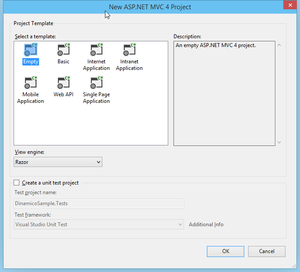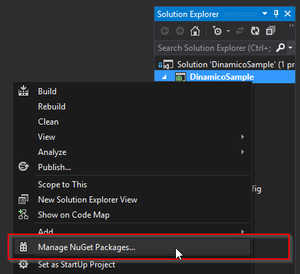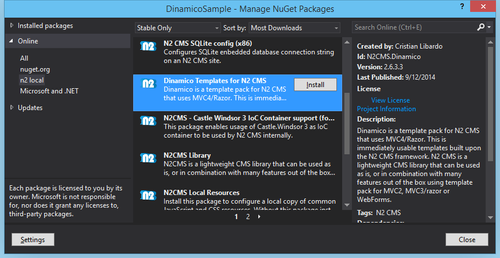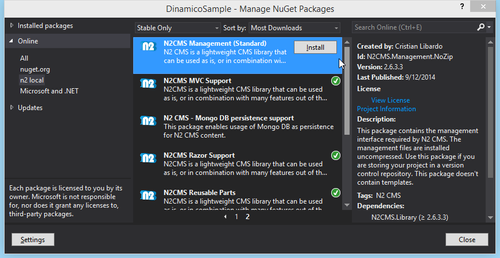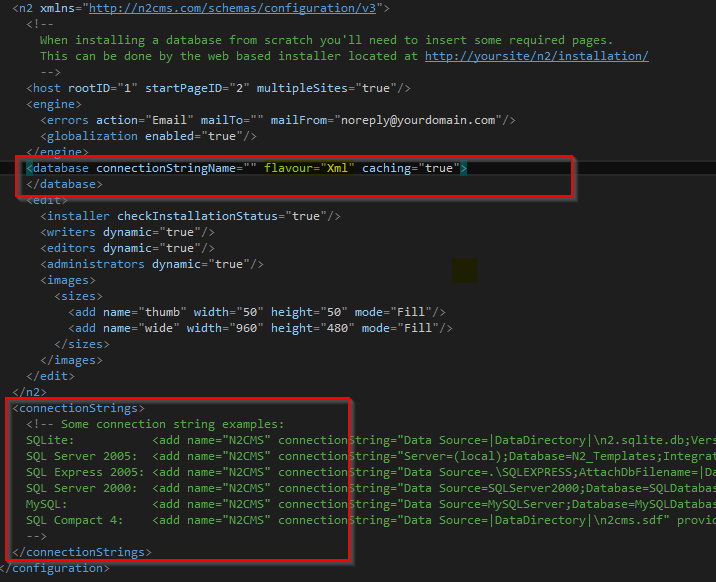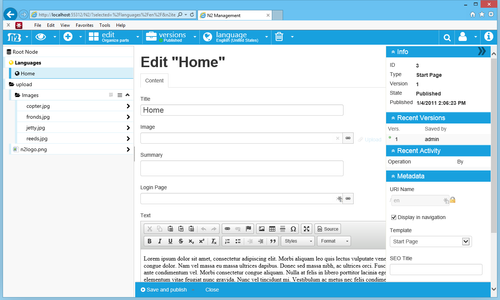...
- Create a new Web Application project.
- Once the project is created, go to Manage NuGet packages...
- Install the following packages:
- Dinamico Templates for N2 CMS
- N2CMS Management (Standard) or N2CMS Management (ZIP Deployment)
- Open web.config and configure the database connection string
- If you are using a database, ensure that the correct libraries are referenced.
- If you are using the XML (Flat file) strategy for storing your content, ensure that you have set flavour="Xml" in the <database> element.
- Run the project (Shift+F5 by default). The N2 installation wizard loads. Set the admin password and load the sample content if you wish. Then navigate to the administration area to continue building your site in the N2 Admin UI.
Install from Git
If you want to have the absolute latest build of N2, you can install N2 MVC from the Git repository.