Signing in to N2
You'll need a username and password to log on to N2CMS. When you have this, visit ~/n2 (e.g. www.yourdomain.com/n2) to enter your credentials.
For N2CMS 2.5 and earlier
When you sign in, you'll see a 3-pane view (pictured below) that consists of:
- The largest area is the preview pane, which shows you the page on your site that you're currently viewing.
- If you enter edit mode, the edit form occupies this area.
- On the left, the site tree, which shows you the content of your website.
- Drag and drop nodes to adjust parenting (for example, put one page "under" another page).
- Left-click a node to view that page in the preview pane.
- Right-click a node to access the
- On the top, the toolbar allows you to perform a variety of management tasks such as:
- Sign out from the administration area
- Manage user accounts
- Manage site-wide settings
- Manage page-level access permissions
- Perform bulk operations, such as import/export
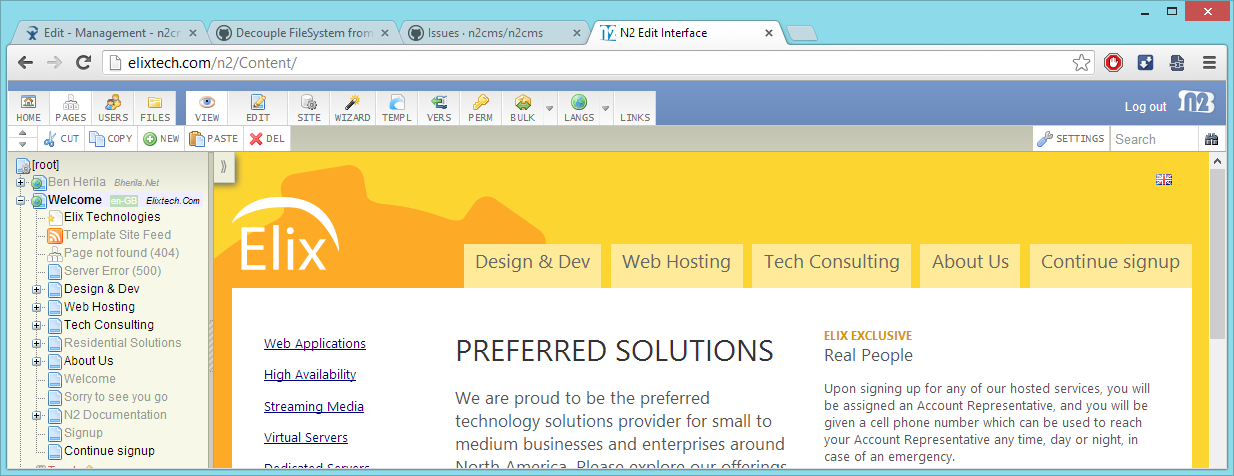
Figure 1. the management UI
N2CMS does not currently support website templates that contain frame-breaking scripts. |
For N2CMS 2.5 and later (with UI refresh)
When you sign in, you'll see a user interface that should look familiar if you're already familiar with earlier versions of N2CMS. However, it's been refreshed for improved accessibility, performance, and mobile device compatibility.